價格:免費
更新日期:2019-03-17
檔案大小:42.6 MB
目前版本:1.5
版本需求:需要 iOS 11.0 或以上版本。與 iPhone、iPad 及 iPod touch 相容。
支援語言:簡體中文, 英語
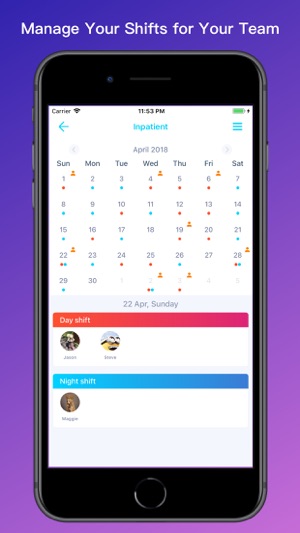
OnDuty app is for team shifts planning, tracking and sharing. You can manage your personal shift as well.
Some highlights:
1. Create shifts under a job. For example, you can create day shift, night shift under the job “Emergency Room”.
2. Get push notification of shift schedule. You can set the time to send the notifications to you.
3. Tracking shifts in separate jobs, which makes it more logical and convenient to use.

4. Invite your teammates to join the job. Once they sign up, the job will be automatically shown in their job list.
5. Create a mock member instead of inviting a real person. Sometimes, you decide not to invite your teammate but still keep that name for shift planning and tracking.
6. Set different role for your team members. Moderator for helping you managing the shifts; Staffs for shift assignment; Subscribers for job watching but not getting involved.
7. Today widget for displaying today's shifts and tomorrows'. Easy and quick to peek your shift schedule for today.
8. One more thing, sharing team shifts can be easy. Just publish the job on the web. So everybody can see the job in a web browser without installing the app. Isn’t it AWESOME?!
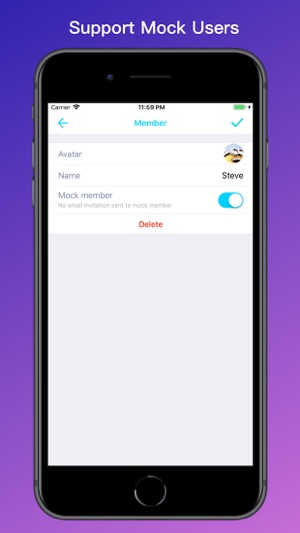
More about the subscription:
The App offers subscription for premium service named TEAM PRO. You can choose to subscribe for either one month or one year.
Payment will be charged to iTunes Account at confirmation of purchase.
Subscription automatically renews unless auto-renew is turned off at least 24-hours before the end of the current period.
Your account will be charged for renewal within 24-hours prior to the end of the current period, and identify the cost of the renewal.

You can manage the subscription and turn off the auto-renewal by going to the user's Account Settings after purchase.
Any unused portion of a free trial period, if offered, will be forfeited when the user purchases a subscription to that publication, where applicable.
Term of use link:
https://ondutyapp.com/tos
Privacy policy link:

https://ondutyapp.com/privacy

支援平台:iPhone
